The below was taken from an original article first published on the Doist Blog, here.
As the Head of Business Development at Doist, I’ve spent the last few months talking with team leaders who have suddenly been forced to “go remote”. I’ve learned from these conversations that there are some relatively small changes companies and their leaders can make that will have massive effects on productivity, teamwork, morale, and sanity.
None of this is rocket science — any team, any company, and any individual can make the leap to remote work. But it does require challenging some entrenched habits and mindsets and building new ones to take full advantage of what remote work has to offer, while minimizing the downsides.
If you’re making a sudden — and possibly temporary — transition to remote work, this article will cover the practical tips I’ve learned over the last decade working remotely that any team can put into practice right away.
Trade time tracking for trust
One of the first questions new or aspiring remote team leaders always ask me goes something like this: “I want to make sure my employees are actually working, how can I best track their performance?” Implied in this question is the assumption that employees will take advantage of the situation by doing the least amount of work possible.
My answer, which managers usually don’t expect to hear, is: you have to start with trust.
Don’t waste valuable time, energy, and resources setting up systems to track employees’ every hour spent working. Hours worked is a terrible measure of productivity. While office-bound employees “clock in” for an 8-hour workday, they usually average about 3 hours of “real work” on any given day.
Trying to create a mini surveillance state or expecting people to respond to messages within 5 minutes to prove they’re “at work” is only going to alienate your workforce and get in the way of them actually doing their jobs.
Instead, default to trusting that you’ve hired the right people and that they’re capable of working at a high level, whether or not they’re in an office.
Trusting by default isn’t carte blanche. Remote work requires individual accountability or everything falls apart. But if someone misses a deadline or you feel they aren’t getting enough done, give them the benefit of the doubt — especially under current circumstances, and particularly if they have young children at home too. Even seasoned remote workers are currently struggling to be as productive as normal. Approach managing remote employees from a place of empathy. Don’t assume bad intentions.
So if time tracking and activity monitoring isn’t the answer, what should you be focusing on instead?
Focus on outputs over inputs
New remote team leads tend to emphasize inputs as a measurement of productivity — things like hours worked, emails sent, calls made, message response time. These metrics are easy to see and quantify, making us managers feel secure that we’re getting the most out of our employees.
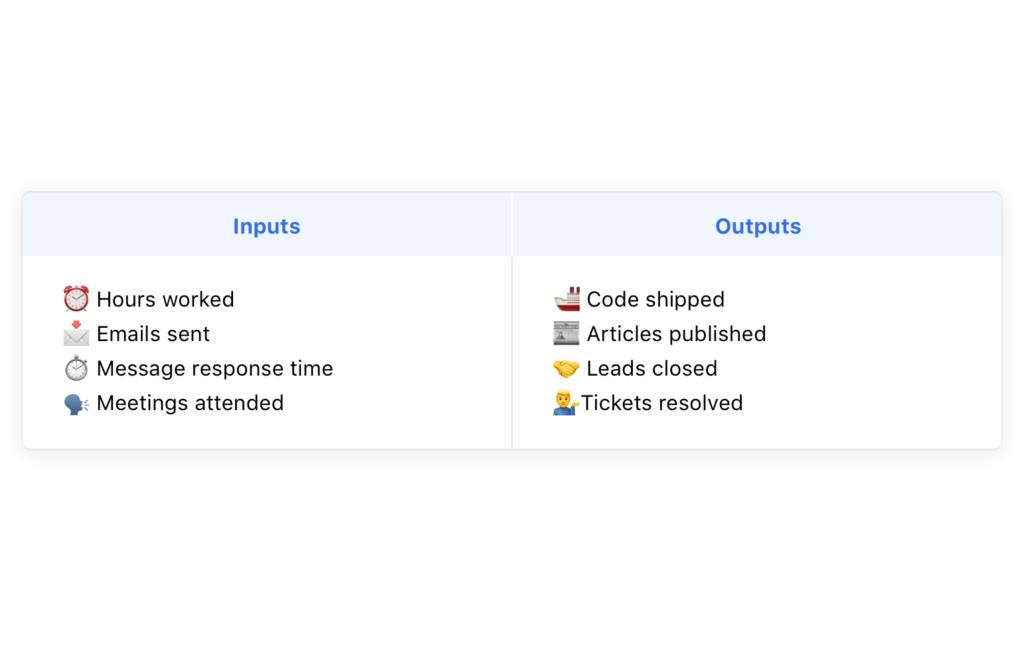
In reality, focusing on inputs leads to constant interruptions, busywork, and burnout, more often than stellar results.
Instead, shift the focus to outputs — the results that actually create value for the company. For example, if it’s your employees’ job to code, let them code. Don’t pull them into multiple meetings a day or interrupt them with messages they need to reply to immediately. Help your people identify their highest impact tasks and then encourage them to block off uninterrupted time in their calendars to focus on getting that work done.
Work with your team to come up with individual goals and “scorecards” to measure their success. Tailor these for each team member and align individual goals with overarching team and company goals. Clearly articulated goals and priorities eliminate ambiguity and set everyone up to focus on their most important work. Yes, this way of measuring productivity involves a lot more effort and intention, but this kind of collaborative goal-setting is well worth the effort in keeping people engaged, motivated, and moving in the same direction.
Even if you’ve never officially stated that you expect people to quickly respond to messages throughout the workday, remote employees tend to worry that they need to “show they are working” by being active online, which will lead to a natural emphasis on inputs. Set explicit guidelines for how often you expect people to answer messages, and make sure it’s on the order of hours, not minutes.
Be aware of burnout, anxiety, and loneliness
Remote workers — especially new remote workers — tend to work longer hours, take fewer vacations, and feel more isolated than office workers. Blurry boundaries between work and life and a desire to prove they’re being productive keep people working way past the point of sustainable productivity.
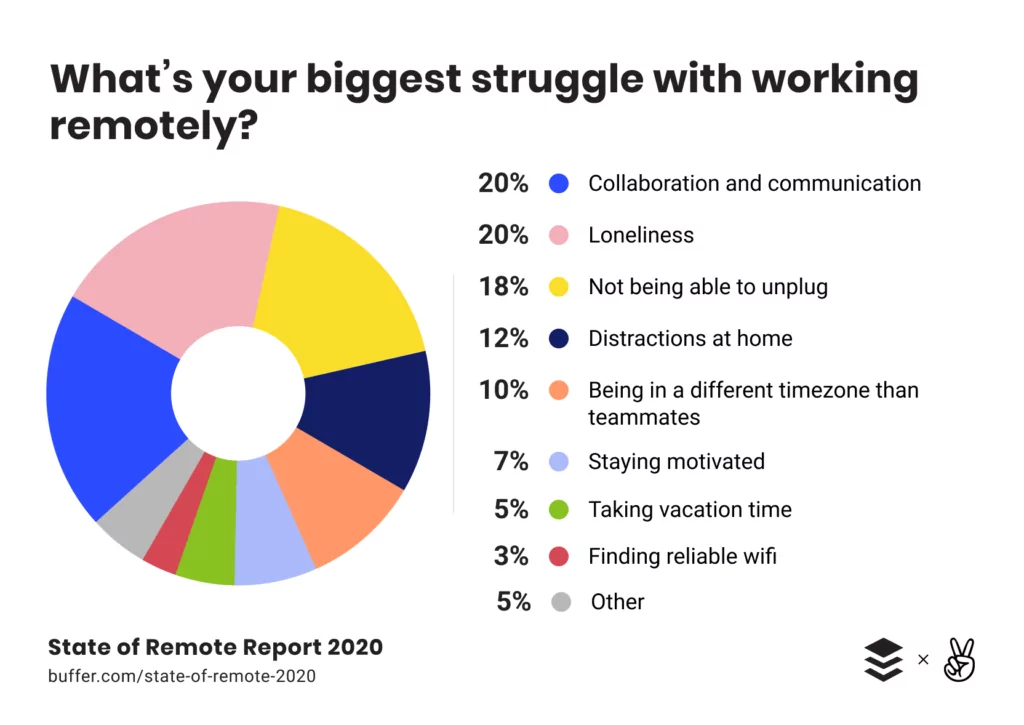
In my experience, this is the biggest downside to remote work. While we can’t mitigate every aspect of this, as managers, we can promote a way of working that will minimize the negative effects. Here are a few thoughts on how to do this:
- Encourage disconnection from work. Let your team know that lunch breaks are still expected, and encourage them to turn off work notifications at the end of the workday. Don’t send or respond to messages at odd hours. Share how important it is for you to personally set boundaries for working and non-working hours. They will follow your lead!
- Don’t praise the “early birds” or those “burning the midnight oil”. Normal working hours offer plenty of time to get the job done. By celebrating those who are putting in extra time, you create an environment where overworking becomes the rule and not the exception.
- Don’t expect immediate responses from your team. Don’t default to using presence indicators, read receipts, and other such tools with these features that aim to “prove” someone is working. Remember: outputs over inputs.
- Encourage social activity. Consider a group chat for fun or a weekly virtual social gathering via Zoom or Hangouts. Create a topic to discuss that’s not work-related.
Here are a few ways we create and maintain social connections at Doist:
- Once per month we host “casual hangouts”. We’re randomly assigned to groups of four, and we meet for 30 minutes to an hour of chit-chat over Google Hangouts. Some pre-prepared, non-work topics give us a place to get the conversation started,and we share a screenshot group selfie with the entire team afterwards.
- In Twist we’ve created social channels like #Travel, #Parenting, #Bookclub, and #Crossfit alongside our work channels. These offer us places to “meetup” with colleagues with similar interests, share ideas, and support each other.
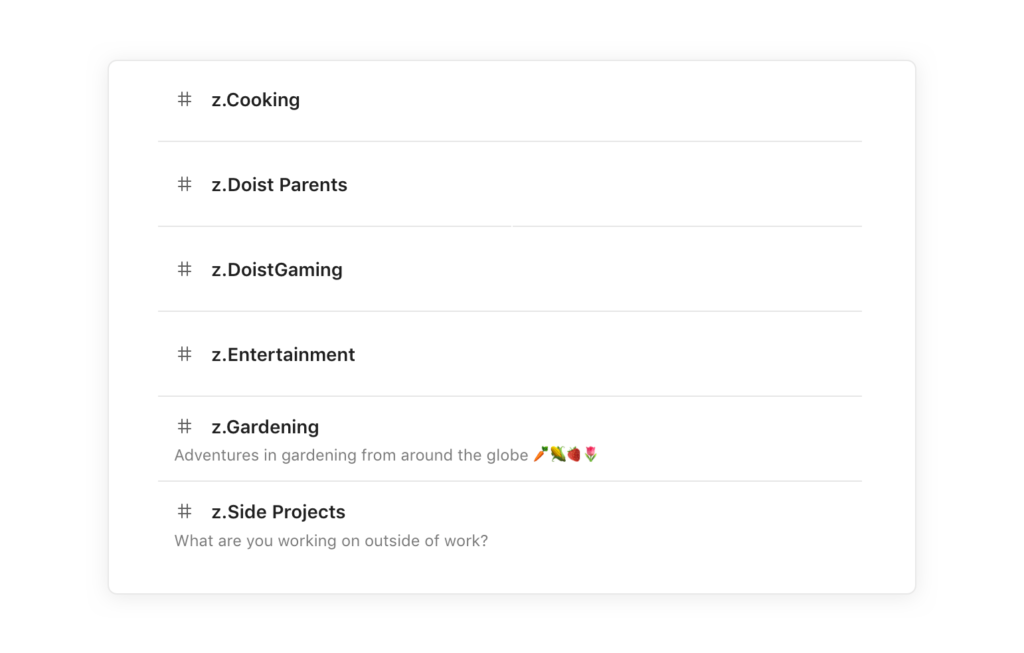
- We have a full-team group message in Twist that we call “Generalist”. This acts as our virtual water cooler and is where we drop random ideas, articles, current events, and exciting announcements. Often some very funny conversation is sparked here, like when David provides live commentary for Apple events. There’s zero obligation to check this, and no important information lives here, it’s just for fun.
Replace meetings with async communication
In the office, it’s easy to drop by a colleague’s desk for a quick clarification or gather a group in a conference room for a team huddle. Attempting to replicate these kinds of impromptu in-person interactions in a remote environment is time-consuming to organize and can quickly take over the workday.
Instead of trying to recreate the real-time interactions of the office, help your team make the shift to asynchronous communication — in writing or even in recorded video.
Consider which meetings can be moved to a written format online. For example, do you have a daily or weekly standup meeting? Could this be done async-style by posting your updates in a dedicated channel? At Doist, we do this in our #DoistSnippets channel every Monday, collectively saving us countless hours.
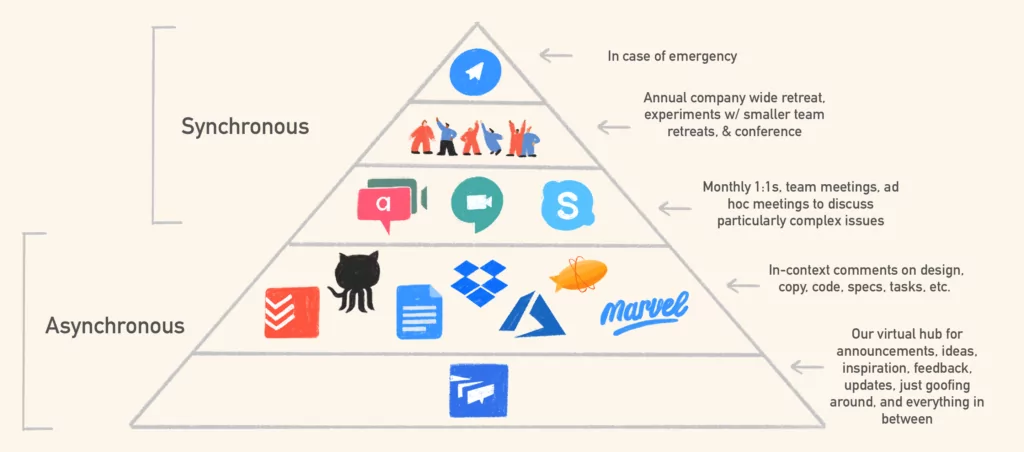
Even worse than over-scheduling meetings is trying to replace quick check-ins with real-time chat. Instead of saying, “hey, you there?” and waiting for a response, encourage your teammates to craft messages with as much information and context as possible so the other person can fully respond to their request. The more back-and-forths your team can eliminate in your written communications, the more efficient they’ll be.
Decentralize decision-making
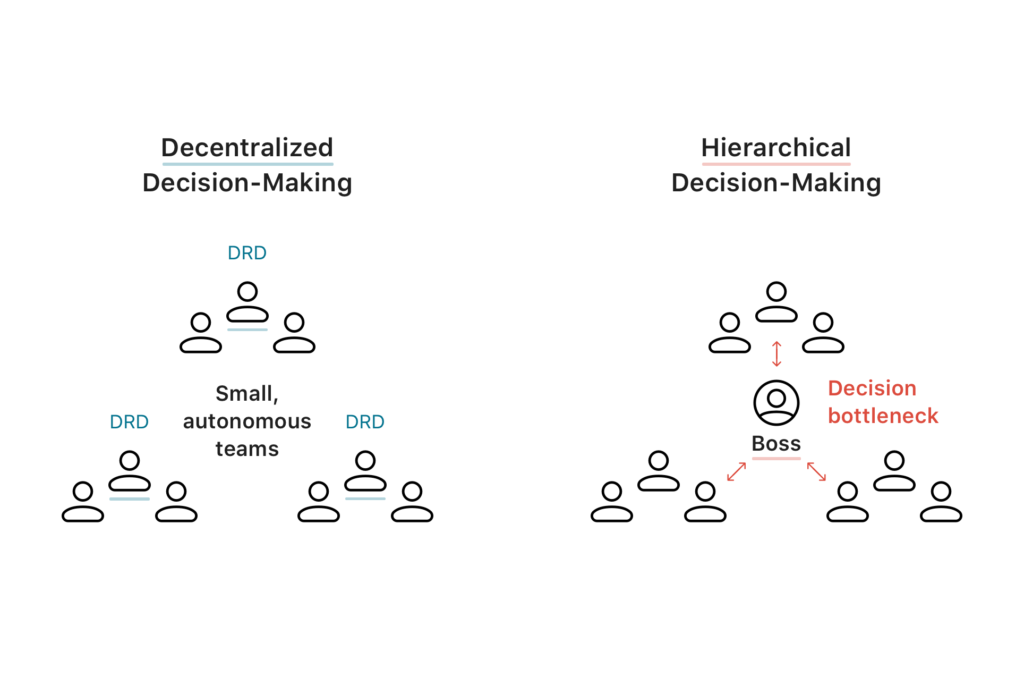
Another key way to minimize your team’s reliance on meetings is to delegate decision-making power as much as possible. When decisions require a meeting or explicit approval, projects grind to a halt.
At Doist we’ve adopted a concept we call DRDs (Directly Responsible Doister, adapted from Apple’s Directly Responsible Individuals). Every business area and project has a DRD, someone who “owns” that particular part of the product, service, business, or project. The DRD is responsible for moving the work forward and is the final decision-maker in a gridlock.
Decentralizing responsibility and authority leads to more engaged employees, faster decisions, and fewer meetings. Clear project ownership and decentralized decision-making means your remote team members can be more efficient and agile.
Get the most out of the meetings you do have
Of course, not all meetings are evil. When you do decide a virtual meeting is necessary, here are some ideas for getting the most out of them:
- Schedule regularly recurring meetings. Consider regularly scheduled 1:1s with your direct reports (e.g. once per week to once per month), and an all-hands meeting with your entire team (e.g. once per week to once per month). This will help you avoid the back and forth of scheduling impromptu meetings and give you a designated time slot to address all issues that do require some “face time”.
- Avoid saying yes to every request for an ad-hoc meeting. In the absence of an emergency, tell your team members to reach out to you asynchronously so you can respond when you’re not focused on deep work. If the matter still requires some face-time to come to a resolution, add it to the agenda for your next weekly/monthly meeting. Note: This is generally a good practice for all types of meetings. Jeff Bezos famously makes executives read 6-page memos before meetings. Meetings should be about making decisions, not getting everyone up-to-speed on the situation.
- Make sure every meeting has an agenda. We use Todoist to add emails, URLs, Twist comments, and other reference materials as tasks to each meeting agenda. Each recurring meeting has its own project, and prior to a meeting, all involved parties review the project and add items to the agenda. This ensures we’re all on the same page ahead of time and keeps us from wasting time once the meeting has started.

- Set a firm start and end time for meetings. I love Tim Ferriss’ advice from his book The Four-Hour Work Week: schedule meetings for weird numbers like 25 or 50 minutes. This sends the message that you really do only have that much time, so it better be used wisely.
- Minimize the number of people in meetings. Cut out anyone that doesn’t need to be there, and bow out if it turns out the meeting isn’t pertinent to you. For example, Elon Musk makes it clear that Tesla employees should feel comfortable leaving if they’re not providing value in a meeting.
- When meetings are necessary, we prefer Zoom. Generally there are fewer technical issues and if you’re on the free version, meetings are automatically cut off at 40 minutes so you have a hard stop time.
- Reduce the back-and-forth of meeting scheduling. There are a couple of apps I rely on to quickly find a time that works for everybody without a bunch of inefficient back-and-forths. For figuring out the best time for a group to get together, I prefer Doodle. For scheduling a meeting with one person, I prefer Calendly.
Promote transparency
When conversations are caught in private silos, like emails or instant messages, the cohesiveness your team felt in the office will quickly deteriorate. Try to keep conversations in public places where everyone can follow along. At Doist, the core of our team communication happens in public Twist threads where everyone can browse subject lines and follow conversations.
Whichever tool you choose, keep in mind that open conversations will keep your team invested and promote camaraderie, in addition to making it easier for people to find the information they need. As my colleague Becky recently said:
At Doist, I can see what’s going on and I feel involved and in the loop, even on things I’m not directly involved in. It makes me feel secure that there isn’t a lot of background politicking and decision-making happening that I’m being cut out of. I think that’s a big factor in why I feel so personally invested in the team. Plus, it just means I’m better at my job because I have more information and context.
Transitioning from an email and/or a face-to-face environment can be tricky, so here are a few key principles I suggest adopting:
- Practice mindfulness. Transparency doesn’t mean notifying everyone about everything. Consider who really needs to be notified. If it’s not essential to someone, do that person a favor and remove them from your “ping”.
- Drop the “reply all” mentality. In email chains, it’s commonplace to keep responding via “reply all”. A much higher percentage of your communication will now be digital as a remote team, so the ripple effects of cutting down on reply-alls will be massive! In a transparent tool, everything is public, and you can always notify someone if/when they need to be looped back in, so there’s no need to over-notify.
- Keep conversations topic-focused. Ruthlessly encourage people to create separate threads for each topic, and avoid letting conversations ricochet off into semi-related tangents. This is especially important when using a less organized chat tool as the cornerstone of your communication stack, where topics are discussed and then buried in an avalanche of other conversations.

We have public channels in Twist for each project and team so it’s easy to browse threads, see what’s being discussed, and catch up on the status of any project or decision.
If your team has already started using Twist for communication, you may find the principles discussed in these articles helpful: how to replace 100% of your internal emails with Twist and 12 best practices for communicating in Twist.
Again, none of this is rocket science, but it’s important that we take some time to adapt to our new reality. Preemptively tackling the challenges of working from home head on and being intentional about optimizing for your new situation — for your team and for yourself — will pay countless dividends over the coming weeks and months. You may even find yourself taking a few of these lessons back to the office when all of this is over.
I truly hope you found this information useful, and I’d encourage you to keep the questions, concerns, and ideas coming in the comments below. What remote work challenges are you still facing and how are you dealing with them?






